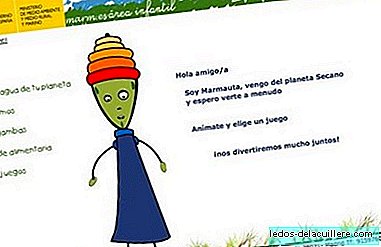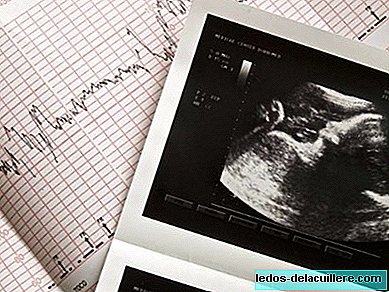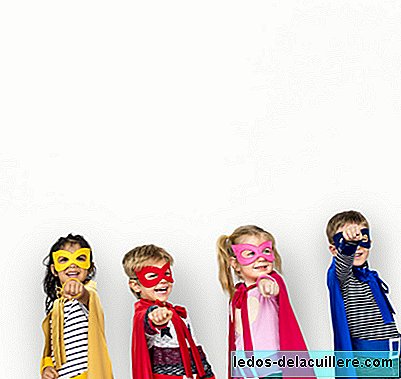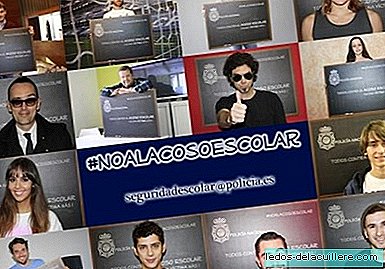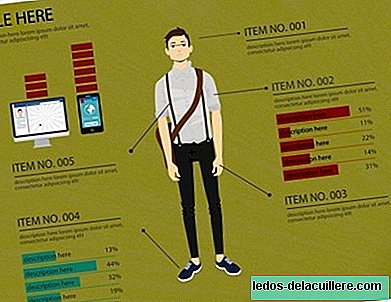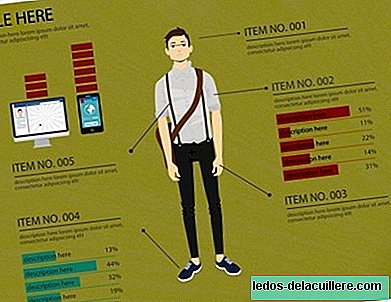
I really liked the Easel application that will allow kids to put their ideas in order and practice the graphic representation to reinforce and present their conclusions in class. And is that Easel provides a blank space in which they can make their own infographic dragging and dropping design elements designed in advance. Although you can use the themes that Easel offers, the tool also allows you to load our own graphics and include them in the design. And at the end of work you can export and save as an image file to share and disseminate by publishing it on the blog.
In the image that illustrates the article I use an image obtained from the Easel page that allows, in a simple way, fill in the proposed contents to enrich the image of the young man. For example, for this graph we could talk about hours of computer or mobile phone consumption, clothing used by geographical areas, clothing manufacturing costs, autonomous communities of Spain in which shoes are manufactured, etc. The objective is to encourage children to use graphic and very visual tools to share information and learn and fix concepts while doing so.
In the video you can see the functioning of the application. I think it could be applied to do it at home, in a group or alone, with a small initial practice on the digital board, choosing an important topic and finally taking the work to class to present and comment on them.